 TOPDREAMWEAVER
TOPDREAMWEAVER extensions
 TOPDREAMWEAVER
TOPDREAMWEAVER Product: Dreamweaver Video Inserter
TDE Dreamweaver Video Inserter is a Dreamweaver extension that facilitates insertion of videos into web pages.
Using a simple visual interface, you can easily insert videos from the most popular internet video portals, such as YouTube, Yahoo! Video, MySpace Video, Google Video, and 15 more.
You can also play local videos and those published in a URL, in different formats (.MOV, .QT, .AVI, .MPG, etc...), depending on the video plugins that the end user has installed on his or her computer. Read more about the supported formats and requirements in the Notes & Tips section, further down on this page.
At this time TDE Dreamweaver Video Inserter does not directly support .FLV video formats, but we offer a different product dedicated exclusively to this format, our Flash Video Player.
To insert videos in web pages:
For end users:
Note: This product does not require any server-side script, it contains only HTML and Javascript.
Help & FAQ & Videos
For visual information & video tutorial, please check the animated demo.
Please read more below in "Development Notes".
Additional Info: Dreamweaver Video Inserter - Online FAQ.
Basic Installation
Development Notes
Access the extension from the menu "Dreamweaver > Commands > Video Inserter" and the following window will appear:
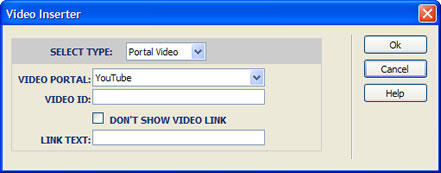
You will have to fill the following fields:
Access from the menu "Dreamweaver > Commands > Video Inserter", then select "Local Video" in the first field, and the following window will appear:
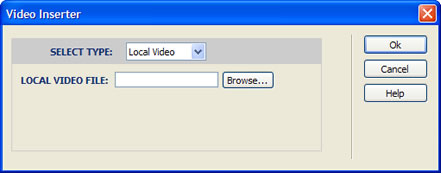
This is the only field to fill:
Local Video File: Select the video to show. Note that this video must be located on your website's server to function properly.
See below the supported formats and requirements for each case.
Access from the menu: "Dreamweaver > Commands > Video Inserter", then select "Video URL" in the first field and the following window will appear:
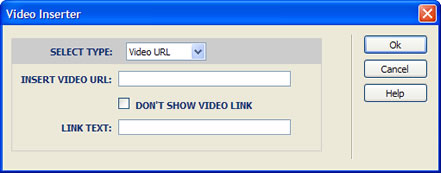
The fields are as follows:
Below is the list of the the video URLs supported and the requirements for each case.
The following list shows the external portals supported by the extension and explains how to obtain their Video ID's.
*Note: The Video IDs are marked in red and bold.
* Please note that the Video ID's used above do not relate to real videos. To test the product, you will need to insert the real Video ID as explained above.
You can insert local videos, or those published in an URL in .QT and .MOV formats. In these cases, a special code will be generated to allow visualization with the Quick Time plugin.
Note that in this case, the end user will need to have Quick Time plugin installed.
You can insert local videos or videos published in an URL in one of the following formats -.WMV, .MPG, .MPEG, .MPE, .ASF, .ASX, .WAX, .WMX, and .AVI. In these cases the necessary code will be generated to allow visualisation with the Windows Media Player.
Note that in this case the end user will need to have Windows Media Player installed.
This extension does not support .FLV format for local videos or those published in an URL because in these cases, an external Flash Player is required. As an alternative, we offer a product dedicated primarily to this format, our Flash Video Player.
Download Dreamweaver Video Inserter
|
Preferred payment & download method:
|
|
|
Paypal or Credit Cards: |
PRICE
After payment you will be redirected to a direct-download page and the download link will be emailed to the payment address.
USD $14.99 |